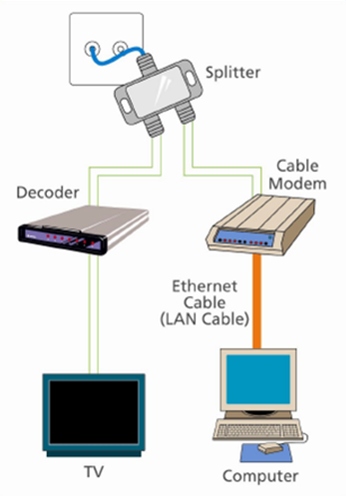Improving TV Reception - Tips for Laying TV Cables
 TV signals are usually transmitted to residents via in-building coaxial cable systems followed by coaxial cables (commonly known as TV cables) laid in the premises. To ensure optimal TV reception, it is essential that these TV cables are installed properly.
TV signals are usually transmitted to residents via in-building coaxial cable systems followed by coaxial cables (commonly known as TV cables) laid in the premises. To ensure optimal TV reception, it is essential that these TV cables are installed properly.
TV Cables
A TV cable is a black or white, pencil-thick wire capable of simultaneous transmission of FM broadcasts, free-to-air television, satellite television, closed-circuit TV, cable pay TV and broadband signals.

Coaxial Cable (Coaxial Wire or TV Cable)
TV Socket Plates
A TV socket plate connects to an in-wall coaxial cable. Using a TV cable, users can connect their audio-visual equipment to the socket on the socket plate. Common TV socket plates consist of two sockets, one for receiving TV signals, another for receiving FM signals. The socket plates used for communal TV systems are different from those for cable TV systems. Therefore, users must choose the appropriate socket plate in order to receive their desired TV signal.

Ordinary TV Socket

Cable TV Socket
TV Plugs
There are two main types of TV plugs: the IEC169-2 connector (often simply called a TV aerial plug) is most typically used in communal TV systems, while the F-type plug is used in cable TV systems. If a wrong plug is used, the TV cable cannot be connected to the socket.

TV Aerial Plug

F-type Plug
Accessing the Internet via a Cable TV System
Broadband services can be provided via a cable TV system. Service providers need to make use of a splitter, each end being connected to a TV decoder and a cable modem respectively. The latter is connected to the user's computer through an Ethernet cable (commonly known as a LAN cable).
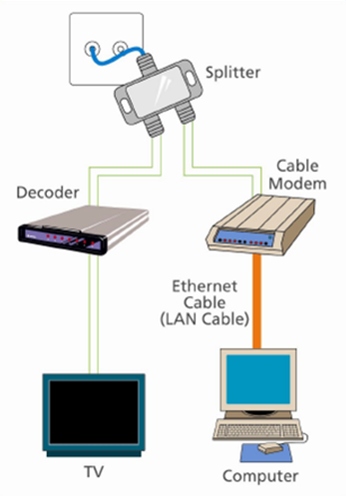
Notes on Modifying an Indoor TV Cable Network
New residential buildings are usually equipped with TV socket plates installed in the living room and other rooms, which are connected to the building's in-wall coaxial cable system. During renovation programmes, residents in older buildings might want to add or relocate TV sockets to accommodate their audio-visual equipment. Please note the following for such modifications:
- Do Not Install Too Many TV Socket Outlets
Users should avoid installing an excessive number of TV sockets and prolonging the length of TV cables excessively, as this will lead to the degradation of the TV signals, resulting in a snowy picture, ghosting (multiple) or pixelated images. Instead, TV splitters should be used to create additional TV sockets. A TV splitter works by splitting the input signal for different TV sets and audio-visual equipment. In general, a splitter can distribute TV signals to two or three subsidiary TV sockets.
- Take Good Care of Your TV Cable
When installing new socket plates or relocating existing ones, it may be necessary to lay new TV cables. Common TV cables include RG6 (US standard), 3C2V or 5C2V (Japanese standard). The length of the TV cable should correspond to the practical needs of the installation, but should not be too long. Care should also be taken to avoid excessive bending of the cable, which might damage the coating or even the conductor inside. Oxidation of a damaged TV cable can also affect the quality of signal transmissions. When laying in-wall TV cables, users should place the entire cable in a conduit to protect it from pressure and moisture. The cable end should be connected to the TV socket, while the base box and conduit should be fully embedded in the wall to ensure proper protection of the TV cable.
- TV Cables and AC Power Cables must be Segregated
TV cables must be segregated from AC power cable by at least 5cm to avoid degradation of picture quality due to interference generated by electric current. Newly installed in-wall power cables must also be protected with proper casing. Please refer to the Household Electrical Safety Handbook published by the Electrical and Mechanical Services Department for advice on the proper way to lay power cables.
- Use Tools and Connection Methods in Compliance with Technical Requirements
Do not intertwine TV cables when connecting TV cables together or to a socket. Proper tools and plugs must also be used. Connection methods must further comply with the technical requirements of TV cable connection. Failure to observe these requirements can result in signal degradation and background noise, which may be detrimental to the reception of TV and other telecommunications services being transmitted through the TV cable.
Notes on the Installation and Use of TV Boosters
Under normal circumstances, TV boosters are not usually required. However, if a TV picture is snowy, or if ghosting or pixelated images occur, users may consider installing boosters to compensate for the transmission loss of the TV signal. In this instance, users should pay attention to the following:
- In general, a low-gain TV booster should produce reasonably good results. Excessive gain may introduce noise and lower the picture quality;
- TV boosters can amplify received signals, but may affect services which require two-way signal transmissions (such as broadband services);
- TV boosters must be properly installed to achieve the desired effect, otherwise they may interfere with radio equipment;
- If a TV booster fails to improve the picture quality, it may be because the TV signal being received is too weak. This most often occurs when receiving free-to-air TV signals. Users should consult their communal aerial system provider for advice.

TV Booster
Information Leaflets
 TV signals are usually transmitted to residents via in-building coaxial cable systems followed by coaxial cables (commonly known as TV cables) laid in the premises. To ensure optimal TV reception, it is essential that these TV cables are installed properly.
TV signals are usually transmitted to residents via in-building coaxial cable systems followed by coaxial cables (commonly known as TV cables) laid in the premises. To ensure optimal TV reception, it is essential that these TV cables are installed properly.